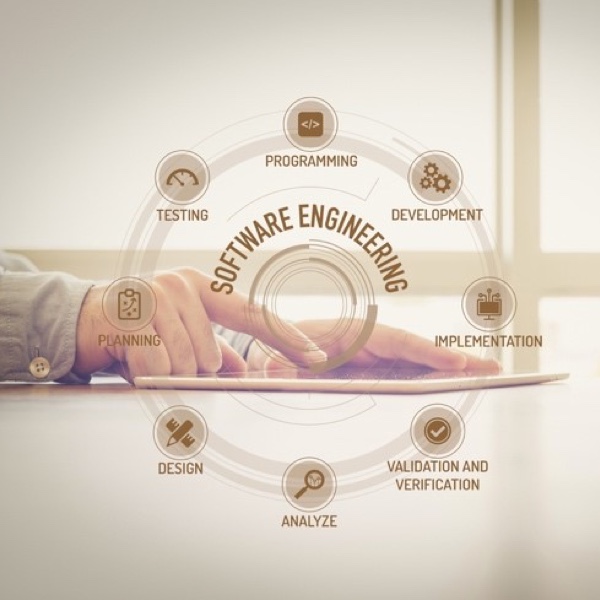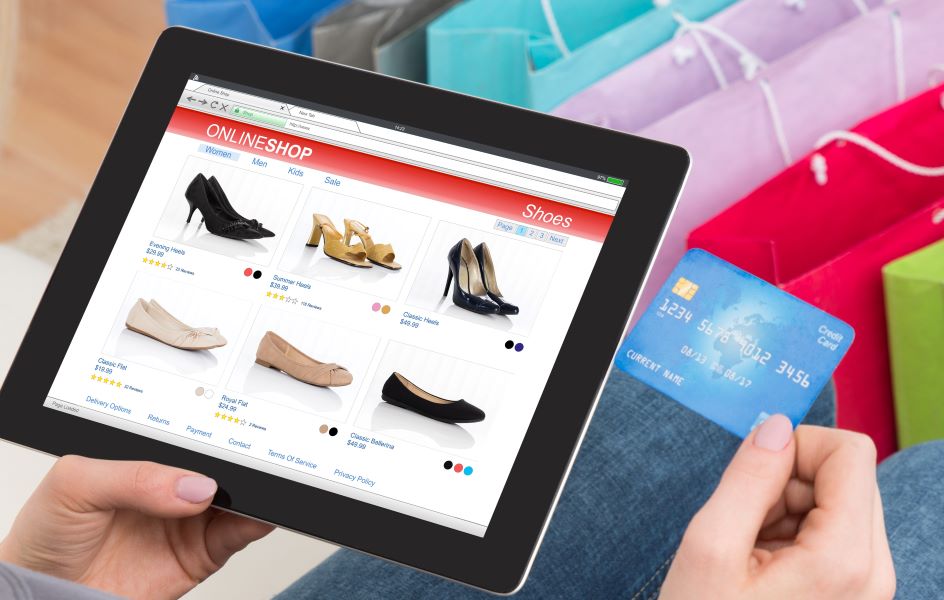If you’re thinking about developing custom software, there are some technical considerations that will need to be decided before the process begins. You should think about the methodologies, design methods, and technology tools that you plan to use. It may seem like a lot to think about right now, but what you decide will have an impact on your team’s workflow and on your project. That said, no one methodology or tool guarantees success.
Start by considering factors like project requirements, project size, team size, and time frame/deadline. Also, take into account your team’s availability (if you have one). What else are they working on? How will this impact other projects in the queue? And, what is your client’s availability? Are there any issues regarding the complexity of the deliverables?
Here are some of the key considerations to decide on with overviews of some methodologies, design processes, and tools.
Waterfall versus agile methodologies
The methodology you choose will dictate your chosen path towards developing your software. But whatever method you choose, you should get the same results. So, while Agile and Waterfall methodologies are very different, in the end your product/project will be essentially the same.
So, how do you decide which of these methodologies will work for your project? The best way to choose what will work best for you is to look at their key differences.
Waterfall methodology
The Waterfall methodology is considered the more traditional option. This method takes a slower approach and requires careful planning of each step along the way. It was developed in 1970 by Dr. Winston Royce to build large, risky software systems. Ideally, it helped to ensure that complex projects were completed successfully.
With the Waterfall method, each member of the team is on the same stage of development. And, each stage must be completed before moving on to the next one. There are six key stages in this process. They include planning, analysis, design, implementation, verification, and maintenance.
Waterfall pros and cons
Pros:
- Straightforward planning and designing are possible due to clear objectives.
- Easily measure progress at the start and end of each stage.
- Easily manage the project with fixed deliverables.
- Well-documented processes and results keep the project on track.
- You may save time and money through careful planning and measurable objectives.
Cons:
- There’s a potentially higher risk as this method is more vulnerable to mistakes that will require changes and incur additional time and costs.
- Changes are difficult to implement as you must first unravel work done in previous stages.
- Problems take longer to discover due to the stages and slower approach.
- One massive product is usually delivered at the end.
- It’s susceptible to more assumptions made along the way due to distance from customer.
Agile methodology
The Agile method is more about speed, trial and error, and iteration and experimentation than its traditional counterpart. And although this approach is seen as a more modern method, the application of iterative and incremental development dates back to the 1950’s. It relies more on customer involvement and focuses on a speedier delivery. The fast aspect of this method is due to its quick steps that are checked off as the project progresses.
This type of project management relies heavily on a highly collaborative team that does not have to work in the same stages at the same time. In addition, it’s more about breaking up the project into smaller pieces (tasks). With these smaller work segments, you can count on more adaptations that are based on frequent reviews. It allows for greater flexibility, which helps lead to better results sooner as you won’t need to scrap your project and start over.
Allowing for change in this method also helps to get speedier results. The Agile process accommodates changes in the development process as problems are discovered quickly. Overall it is a simpler method and can vary on the number of steps. Basically, it involves planning, execution, launch, learn, and repeat.
Agile pros and cons
Pros:
- Less risky as your output is reviewed as you go along versus when project is completed.
- Quicker feedback and regular communication with customers ensure better results.
- Greater adaptability to changes help speed things along.
- Promotes teamwork and improves the decision-making process.
- Output quality is improved with each iteration as you learn from the previous mistakes.
Cons:
- Deadlines could be an issue with faster delivery.
- All team members need to be equally dedicated to the project.
- Team members must be cross skilled, highly proficient, and self-disciplined.
- There may be times when documentation is ignored and lost in the process.
No code versus low code
The discussion of low code versus no code is an important one to software development. And without getting too technical here, both platforms are used to develop software applications without the need for written code. This means that you can design and build applications without writing code.
What are the advantages of these options? Instead of using the conventional way of writing code, these options use a visual approach (visual integrated development environment or IDE) that makes this method accessible to more people. Developers choose functional components from an on-screen library to drag and drop them into a visual workflow, and frequently offered in a PaaS form factor. This allows “citizen developers” to connect functionality and create a mobile or web app.
So, what’s the difference between the two? Are there cases when one method should be selected over the other?
No-code tools
No-code application development tools are suitable for small applications. These tools are ideal for solving basic business functions. Considered too simplistic for complex uses, they are better suited for single department use.
These tools, however, are sometimes too limited and don’t provide scalable options. In addition, the integration tools that can be used with the no-code platform are usually proprietary and also have limited capabilities. This makes them perfect for the citizen developers/nonprofessionals.
Low-code tools
On the other hand, low-code platforms, provide the ability to quickly build and deploy high-quality web and mobile applications. You can create multiple apps in the fraction of the time it takes someone to hand code.
These tools also streamline app maintenance and updates as well as integrates with your current IT infrastructure. Considered as a general-purpose solution, low-code platforms work on all major mobile platforms. Full-featured platforms automatically generate, compile, and deploy necessary code.
UX and UI design
It can be argued that the design of your software project is possibly the most important consideration, even over programming. UX (user experience) design and UI (user interface) design work closely together to create user-friendly software. However, the two design methods are very different. While UX is technical/analytical, UI is more about aesthetics. But in any event, each plays an important role in the look, feel, and functionality of your product design.
Here’s how each of these design methods make a difference in your software:

UX design
An important goal for UX design is to understand your software users. It is a collaborative process that focuses on understanding how they process information. By empathizing with users and identifying with their processes, UX design can improve the interactions between customers and your company.
A good UX team takes steps to discover what motivates your customers to engage with your product, webpages, mobile apps, etc. To do this, UX design teams are responsible for research, development, content, prototyping, and testing. The steps include collecting ideas, validating assumptions, and gathering and reviewing feedback. If done correctly, the result is improved usability, ease of use, and increased user engagement.
Great UX design creates a seamless user experience that engages them without having to think about it. Bad UX design frustrates users by lacking intuitiveness, which can cause the need for more steps, more clicks, etc. The Interaction Design Foundation recommends understanding what your users need. Tips include labeling links and not over-using animation in the design, among others.
UI design
UI design is just as important to the design process. But the focus of UI is on the visual aspects of your project. It plays a key role in attracting and motivating users to engage in your content. In short, UI is responsible for the visualization of your brand’s assets on your product’s interface to enhance the user experience. Think of it as a guiding light for users as they interact with your product, webpage, mobile app, etc.
But getting the look and feel right is tricky. So, UI designers have their share of customer analysis, research (design), branding and graphic, user guides and storylines. They can also be responsible for prototyping, animation, screen size adaptations, and working with developers on implementation.
For companies, UI design gives credibility to a brand with a look and feel that can be trusted. Looks, after all, are important to users and can affect whether they stick around or choose your competitor. For example, if your website looks bad, regardless how good the UX design may be, a user may leave the site before ever clicking on anything. UI delivers a strong visual presentation that leads users with guides and directives. It’s accountable to how users react and interact with your content.
If you’re confused about the similarities and overlap between UX and UI design, you’re not alone. They both share a goal in knowing and engaging users.
Technology tools
The evolution of technology has progressed rapidly over the past few decades, making it a moving target and difficult to keep up. Therefore, not only does your software have to satisfy your business needs today, it also must adapt to your future needs.
As a business leader, making decisions on digital technology has a lot to do with where you are in business. For example, a start-up business tends to look for the latest technologies to match their goals of being the newest biz on the block. On the other hand, if you are a company that has been in business for years, you may already have some great technology already in place.
Wherever you might be in business, it’s important to realize that business and technology are linked. But not all of what technology trends have to offer are going to have a direct impact on how you do business. For example, robot dexterity or miniature microscopes in a capsule may not have relevance to your business, products, or services.
Here are some considerations for your software development project:
Multiplatform User Interface
Tools like Google’s Flutter and Microsoft’s Xamarin save developers time by eliminating the need to rewrite apps to accommodate multiple platforms like Android, iOS, and Windows.
AI-Enabled Applications
Developers can use simple line of code to incorporate AI into apps with toolkits like Microsoft Cognitive Services.
Cloud Services
Besides cost savings and easy deployments, the on-demand availability of cloud services continues to expand. Provided by cloud computing providers, services include software, storage, databases, networking, analytics, intelligence, and more.
Integrated Development Environment (IDE)
Tools like Linx, a low-code IDE and server, allow for faster development with drag and drop functionality and services.
Blockchain Technology
Due to privacy, transparency, and security, blockchain technology is expected to grow with more secure and accurate applications in healthcare data identity management, contracts, supply chain management, etc.
Progressive Web Apps
Websites that look and feel like mobile apps with all the capabilities and features without actually downloading an app for a seamless user experience.
Endless possibilities
Whatever decisions you make or path you choose to acquire your custom software, stay flexible. If your in-house team is developing the software, realize that there could be a time when they will need to switch gears completely and change direction. If your method of choice is Agile, change will happen more frequently during the process. Be sure to also consider your team’s skills and any possible training needs for best results.
You can also consider outsourcing your projects. Contact Bitbean as your best option if your project is expected to make too many demands on your in-house resources.